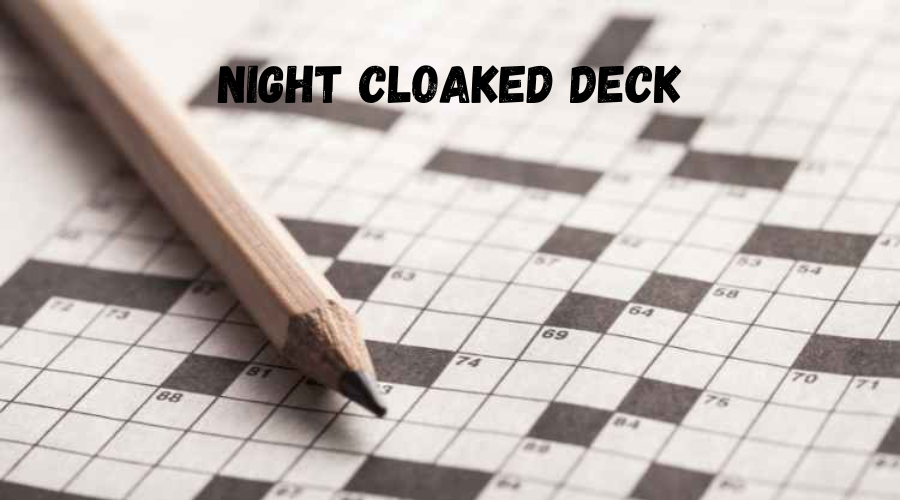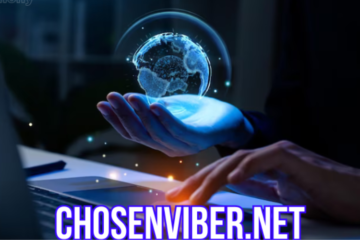Introduction to GOM Player
GOM Player, developed by GOM & Company, is a widely recognized media player designed for the Windows operating system. Known for its versatility and user-friendly interface, GOM Player has garnered over 100 million downloads, making it the most popular media player in South Korea. This extensive reach is a testament to its robust features and reliability.
Key Features of GOM Player

Versatile Media Playback
One of the standout features of GOMPlayer is its ability to play a wide range of media file formats. This versatility eliminates the need for multiple media players on your system. Whether you’re playing AVI, MP4, MKV, FLV, WMV, MOV, or even less common formats, GOM Player handles them all with ease. This broad compatibility ensures that users can enjoy their media content without worrying about format restrictions.
Handling Damaged Media Files
GOM Player sets itself apart from other media players with its unique ability to play damaged or partially downloaded files. This feature is particularly useful when dealing with corrupted downloads or incomplete media files. Instead of abandoning such files, GOM Player attempts to play them, providing a more seamless viewing experience.
Codec Finder Service
A notable feature of GOM Player is its built-in codec finder service. Codecs are essential for decoding and playing various media file types. When GOM Player encounters a file format it cannot play due to a missing codec, it automatically searches for the required codec online. This streamlined process ensures that users can quickly resolve playback issues without having to manually search for and install codecs.
Customizable Interface
GOM Player offers a highly customizable interface, allowing users to personalize their media player according to their preferences. Users can choose from a variety of skins and themes to alter the appearance of the player. Additionally, GOM Player provides advanced configuration options, enabling users to tweak playback settings, audio and video effects, and subtitle options.
Advanced Features for Enhanced User Experience

Subtitles Support
For users who enjoy watching foreign films or videos with subtitles, GOM Player provides extensive subtitle support. The player supports various subtitle formats, including SRT, ASS, and SSA. Users can also adjust the subtitle size, color, and position to enhance readability and viewing comfort. Furthermore, GOM Player offers a subtitle synchronization feature, allowing users to sync subtitles with the audio track manually.
360-Degree Video Playback
As virtual reality (VR) and 360-degree videos become more popular, GOM Player has kept pace with this trend by incorporating 360-degree video playback support. Users can immerse themselves in VR content directly from their media player. The player provides intuitive controls for navigating through 360-degree videos, enhancing the overall viewing experience.
Screen Capture and Advanced Features
GOM Player includes a screen capture tool that allows users to take snapshots of their favorite scenes. This feature is handy for creating still images from video content for personal use or sharing. Additionally, GOM Player offers advanced playback controls such as A-B repeat, playback speed control, and frame-by-frame playback. These features give users more control over their media viewing experience.
GOM Remote
GOM Player can be controlled remotely using the GOM Remote app, available for both Android and iOS devices. This feature allows users to control playback, adjust volume, and manage other settings from their mobile devices, providing a convenient way to interact with the player without being in front of the computer.
Why Choose GOM Player?

User-Friendly Interface
GOM Player’s interface is designed with the user in mind. It is clean, intuitive, and easy to navigate, making it suitable for both beginners and advanced users. The player’s controls are straightforward, and its features are easily accessible, ensuring a smooth and enjoyable user experience.
Regular Updates and Support
GOM & Company consistently provides updates to GOM Player, ensuring that it remains compatible with the latest media formats and operating system updates. This commitment to regular updates ensures that users always have access to the latest features and improvements. Additionally, GOM Player offers robust customer support, with a comprehensive online help center and responsive support team to assist users with any issues.
Free to Use
One of the most appealing aspects of GOM Player is that it is free to use. Users can download and install the player without any cost, gaining access to a powerful media player with a wide array of features. For those seeking even more advanced functionalities, GOM Player Plus is available as a premium version, offering additional features and an ad-free experience.
People Also Ask: GOM Player
Is GOM Player better than VLC?
GOM Player and VLC are both highly popular media players, each with its unique strengths. GOM Player excels in features such as playing damaged files, a built-in codec finder, and 360-degree video support. VLC, on the other hand, is renowned for its broad compatibility with virtually all media formats without the need for additional codecs and its open-source nature. The choice between GOM Player and VLC ultimately depends on individual preferences and specific use cases.
What is GOM Player used for?
GOM Player is a versatile media player used for playing a wide range of video and audio file formats. It is particularly valued for its ability to handle damaged or partially downloaded files and its built-in codec finder service, which helps users locate and install missing codecs. Additionally, GOM Player supports subtitles, offers customizable playback settings, and even allows for 360-degree video playback, making it a comprehensive tool for media consumption.
Is GOM Player free for PC?
Yes, GOM Player is free to download and use on PCs. Users can access a wide array of features without any cost. For those seeking additional functionalities and an ad-free experience, GOM Player Plus is available as a premium version.
Is GOM Player legit?
GOM Player is a legitimate media player developed by GOM & Company, a well-established software company. It has garnered a large user base and positive reviews for its robust features and reliability. With regular updates and strong customer support, GOM Player is a trustworthy choice for media playback.
Conclusion
GOM Player stands out as a powerful and versatile media player for Windows, boasting a range of features that cater to both casual and advanced users. Its ability to handle a variety of media formats, play damaged files, and find missing codecs makes it an indispensable tool for media playback. Coupled with its customizable interface, subtitle support, and advanced playback features, GOM Player offers a comprehensive solution for all your media viewing needs. Whether you’re watching a movie, enjoying music, or exploring VR content, GOM Player ensures a seamless and enjoyable experience. With its continuous updates and commitment to user satisfaction, GOM Player remains a top choice for media enthusiasts worldwide.
Stay in touch for more news and updates on Info Seeker!